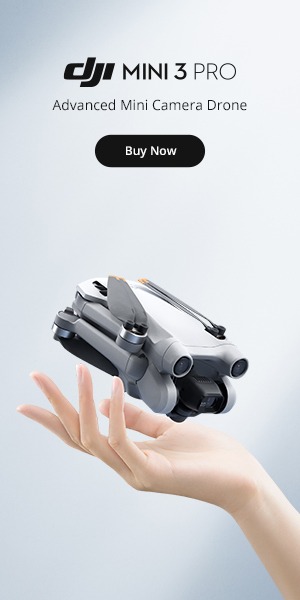by Mark Laymon
Share
by Mark Laymon
Share Our Course
Pilot Institute
Part 107 Made Easy
This industry-leading course will help you pass the FAA Part 107 drone license test – so you can fly drones commercially in the United States.

The Top 5 Drone Videography Software Options
Drone videography has become a popular and accessible way to capture high-quality video footage from a variety of angles and altitudes. However, to get the most out of your drone videography, you’ll need the right software to process and edit your footage. In this blog post, we’ll explore the top 5 drone videography software options, including their features, benefits, and drawbacks.
Drone videography software is a type of software that is specifically designed for processing and editing drone video footage. In this blog post, we’ll explore the top 5 drone videography software options, including Adobe Premiere Pro, Final Cut Pro, Filmora, and DJI Go 4. We’ll cover the features, benefits, and drawbacks of each software option to help you choose the best software for your needs.
Introduction to Drone Videography Software
- Definition of drone videography software and the benefits of using it
- Overview of the different types of drone videography software available
Drone videography software is a type of software that is specifically designed for processing and editing drone video footage. This may include features such as color grading, audio editing, and special effects, as well as tools for organizing and managing your footage.
There are several different types of drone videography software available, including standalone software programs and online platforms. Standalone software programs are installed on your computer and offer a range of advanced features and tools, while online platforms are accessed through a web browser and offer more basic features and a simpler interface.
Adobe Premiere Pro
- Overview of Adobe Premiere Pro and its features
- Benefits of using Adobe Premiere Pro for drone videography
- Drawbacks of Adobe Premiere Pro
Adobe Premiere Pro is a professional video editing software program that is widely used by videographers, including those who use drones. Premiere Pro offers a range of advanced features and tools, including color grading, audio editing, and special effects, as well as support for a wide variety of video formats and resolutions.
One of the main benefits of using Adobe Premiere Pro for drone videography is the software’s professional-grade features and tools, which allow you to create high-quality video products. Premiere Pro also offers a range of integration options with other Adobe products, such as Photoshop and After Effects, which can be useful for more advanced video editing tasks.
However, Adobe Premiere Pro can be expensive and may be overkill for some users, particularly those who are new to drone videography and are looking for a more basic software option. In addition, the software has a steep learning curve and may require a significant amount of time and effort to master.
Final Cut Pro
- Overview of Final Cut Pro and its features
- Benefits of using Final Cut Pro for drone videography
- Drawbacks of Final Cut Pro
Final Cut Pro is a professional video editing software program developed by Apple. It offers a range of advanced features and tools, including color grading, audio editing, and special effects, as well as support for a wide variety of video formats and resolutions.
One of the main benefits of using Final Cut Pro for drone videography is the software’s intuitive interface and user-friendly features, which make it easier for beginners to learn and use. Final Cut Pro also integrates seamlessly with other Apple products, such as iMovie and iCloud, which can be useful for managing and sharing your footage.
However, like Adobe Premiere Pro, Final Cut Pro can be expensive and may be overkill for some users. In addition, the software is only available for Mac computers, which may not be suitable for users with different operating systems.
Filmora – NOT RECOMMENDED!
- Overview of Filmora and its features
- Benefits of using Filmora for drone videography
- Drawbacks of Filmora
Filmora is a video editing software program developed by Wondershare. It offers a range of features and tools, including color grading, audio editing, and special effects, as well as support for a wide variety of video formats and resolutions.
One of the main benefits of using Filmora for drone videography is the software’s user-friendly interface and intuitive features, which make it easy for beginners to learn and use. Filmora also offers a range of affordable pricing options, including a free version with basic features and a paid version with more advanced features.
However, Filmora may not be suitable for more advanced users or professional videographers, as it lacks some of the more advanced features and tools offered by other software programs. In addition, the software has a limited range of integration options with other products.
DJI Go 4
- Overview of DJI Go 4 and its features
- Benefits of using DJI Go 4 for drone videography
- Drawbacks of DJI Go 4
DJI Go 4 is a video editing and management software program developed by DJI, a leading manufacturer of drones and other aerial photography equipment. It offers a range of features and tools for capturing, editing, and sharing drone video footage, including color grading, audio editing, and special effects.
One of the main benefits of using DJI Go 4 for drone videography is the software’s integration with DJI drones and other aerial photography equipment. This allows you to easily capture and manage your drone video footage, and access a range of advanced features and tools.
However, DJI Go 4 may not be suitable for users with drones from other manufacturers, as it is specifically designed for use with DJI products. In addition, the software may lack some of the more advanced features and tools offered by other software programs.
“Unlock the Secrets of Drone Videography: Join our Free Course Today!”
Are you ready to take your drone videography skills to new heights? Look no further than Drone Videography 101! We’re excited to offer our comprehensive course to you for free as we continue to build our expertise in this exciting field. As you work your way through the course, you’ll have the opportunity to learn about and explore the products and services that we personally use and recommend. Not only will you gain valuable knowledge and insights, but you’ll also have the chance to take advantage of exclusive discounts and deals through our affiliate partnerships. And don’t worry – you’re under no obligation to make any purchases in order to enjoy and benefit from the course. Whether you’re a seasoned pro or just getting started with drone videography, this is a unique opportunity you won’t want to miss. So why wait? Sign up for our Drone Videography 101 Course today!
STAY IN THE LOOP
Subscribe to our free newsletter.
Drone Videography 101 Categories
Introduction to Drone Videography
Drone Regulations and Laws
Choosing the Right Drone for Videography
Camera Settings and Techniques
Aerial Composition and Shot Planning
Post-Production and Editing
Safety and Maintenance
Advanced Techniques and Industry Trends
Business and Marketing for Drone Videographers
Case Studies and Examples of Professional Drone Videography Projects