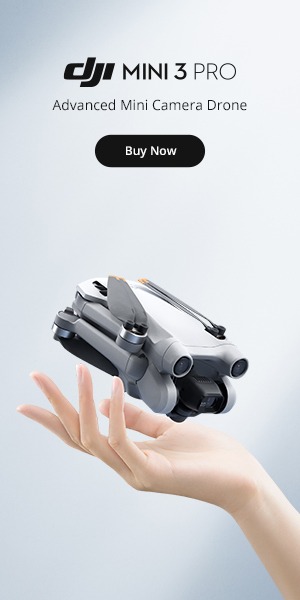by Mark Laymon
Share
by Mark Laymon
Share Our Course
Pilot Institute
Part 107 Made Easy
This industry-leading course will help you pass the FAA Part 107 drone license test – so you can fly drones commercially in the United States.

The Best Camera Settings for Drone Videography
Drone technology has come a long way in recent years, and it’s now possible for anyone to capture stunning aerial footage with just a few taps on a smartphone. However, getting the best results from your drone’s camera requires more than just pointing and shooting. It requires a good understanding of the various camera settings and how they affect the image quality, exposure, and color of your footage. Here’s a guide to the best camera settings for drone videography:
Learn the best camera settings for drone videography, including resolution and frame rate, aspect ratio, shutter speed, ISO, white balance, exposure compensation, focus mode, and color profile. Master these settings to capture stunning, professional-quality drone footage that stands out.
Resolution and frame rate
One of the most important camera settings for drone videography is the resolution and frame rate. The resolution refers to the size of the image, and it’s typically measured in pixels. The higher the resolution, the more detail and clarity you’ll be able to capture in your footage. The frame rate refers to the number of frames captured per second, and it’s typically measured in frames per second (fps). The higher the frame rate, the smoother and more fluid the motion in your footage will appear.
Aspect ratio
The aspect ratio refers to the proportion of the width of the image to the height. The most common aspect ratios for video are 16:9 (widescreen) and 4:3 (standard). The 16:9 aspect ratio is ideal for capturing footage that will be displayed on a widescreen television or monitor, while the 4:3 aspect ratio is better suited for standard-definition displays.
Shutter speed
The shutter speed refers to the length of time that the camera’s sensor is exposed to light. A slower shutter speed will result in longer exposures, which can create a sense of motion blur or create artistic effects such as light trails. A faster shutter speed will freeze motion and reduce blur, but it may also result in a darker image.
ISO
The ISO setting determines the sensitivity of the camera’s sensor to light. A higher ISO will result in a brighter image, but it may also introduce noise or grain into the image. A lower ISO will result in a darker image, but it will also be cleaner and have less noise.
White balance
The white balance setting determines how the camera adjusts the colors in the image to match the ambient lighting conditions. Different lighting conditions, such as daylight, shade, tungsten, and fluorescent, can all affect the colors in the image, and the white balance setting helps to compensate for these differences.
Exposure compensation
The exposure compensation setting allows you to adjust the overall exposure of the image, either by making it brighter or darker. This can be useful if the camera is having trouble getting the correct exposure, or if you want to create a specific look or mood in your footage.
Focus mode
The focus mode setting determines how the camera adjusts the focus of the image. There are three main focus modes: manual, single-shot autofocus, and continuous autofocus. Manual focus allows you to manually adjust the focus of the image using the camera’s focus ring. Single-shot autofocus adjusts the focus once when you half-press the shutter button, and then locks the focus until you release the button. Continuous autofocus adjusts the focus continuously as the camera or subject moves.
Color profile
The color profile setting determines how the colors in the image are rendered by the camera. Different color profiles, such as standard, vivid, landscape, and portrait, can all affect the saturation, contrast, and overall look of the image. Experiment with different color profiles to find the one that best suits your style and the lighting conditions.
Conclusion
Understanding and mastering the various camera settings for drone videography is essential for getting the best results. By carefully adjusting the resolution and frame rate, aspect ratio, shutter speed, ISO, white balance, exposure compensation, focus mode, and color profile, you’ll be able to capture stunning, professional-quality footage that truly stands out. Looking for more? Check out the Drone Photography course by Pilot Institute!
“Unlock the Secrets of Drone Videography: Join our Free Course Today!”
Are you ready to take your drone videography skills to new heights? Look no further than Drone Videography 101! We’re excited to offer our comprehensive course to you for free as we continue to build our expertise in this exciting field. As you work your way through the course, you’ll have the opportunity to learn about and explore the products and services that we personally use and recommend. Not only will you gain valuable knowledge and insights, but you’ll also have the chance to take advantage of exclusive discounts and deals through our affiliate partnerships. And don’t worry – you’re under no obligation to make any purchases in order to enjoy and benefit from the course. Whether you’re a seasoned pro or just getting started with drone videography, this is a unique opportunity you won’t want to miss. So why wait? Sign up for our Drone Videography 101 Course today!
STAY IN THE LOOP
Subscribe to our free newsletter.
Drone Videography 101 Categories
Introduction to Drone Videography
Drone Regulations and Laws
Choosing the Right Drone for Videography
Camera Settings and Techniques
Aerial Composition and Shot Planning
Post-Production and Editing
Safety and Maintenance
Advanced Techniques and Industry Trends
Business and Marketing for Drone Videographers
Case Studies and Examples of Professional Drone Videography Projects