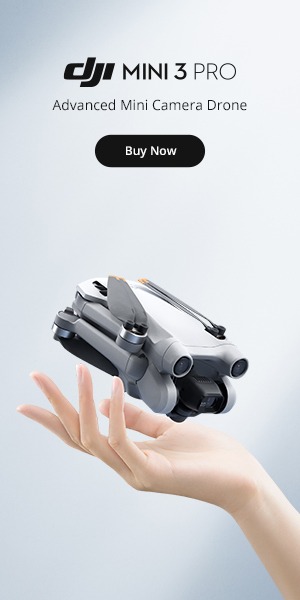by Mark Laymon
Share
by Mark Laymon
Share Our Course
Pilot Institute
Part 107 Made Easy
This industry-leading course will help you pass the FAA Part 107 drone license test – so you can fly drones commercially in the United States.

Stock Footage Production with a Drone: A Beginner’s Guide using the DJI Mini 3 Pro
In recent years, drones have become increasingly popular for capturing stunning aerial footage. As a result, stock footage has become a valuable asset for many filmmakers, content creators, and businesses. In this blog post, we will guide you through the process of producing high-quality stock footage using the DJI Mini 3 Pro drone. From equipment and preparation to editing and post-production, we will provide you with all the information you need to start producing professional-grade stock footage. Whether you’re a beginner or an experienced drone pilot, this guide will help you take your stock footage production to the next level.
“Learn how to produce professional-grade stock footage with the DJI Mini 3 Pro drone. Our beginner’s guide covers everything from equipment and preparation to editing and post-production. Start creating stunning aerial footage today!” Mark Laymon – Drone Videographer in Florida
Introduction to Stock Footage Production with a Drone: A Beginner’s Guide using the DJI Mini 3 Pro
The DJI Mini 3 Pro drone is a compact and versatile drone designed for capturing stunning aerial footage. With its 4K camera, 3-axis gimbal, and advanced stabilization technology, this drone is capable of capturing high-quality footage that can be used for a variety of purposes, including stock footage production.
The purpose of this blog post is to provide a comprehensive guide for producing stock footage with the DJI Mini 3 Pro drone. This guide will cover everything from equipment and preparation to capturing, editing, and distributing your footage. Whether you’re a beginner or an experienced drone pilot, this guide will help you take your stock footage production to the next level.
We will start with a brief overview of the DJI Mini 3 Pro drone and its features, then move on to the equipment and preparation needed for a successful stock footage shoot. We will also give you tips on how to capture different types of footage, and how to edit and post-produce your footage for best results. Finally, we will give you information on how to sell and distribute your footage, to make the most out of your investment and hard work.
Equipment and Preparation
When it comes to producing stock footage with a drone, having the right equipment is essential. The following is a list of necessary equipment for this process:
- DJI Mini 3 Pro drone: This is the main piece of equipment and the one that allows you to capture aerial footage.
- Camera: The DJI Mini 3 Pro drone comes with a 4K camera, but you may want to use your own camera if you need different features or settings.
- Memory cards: Make sure you have enough memory cards to store all the footage you plan to capture. (I like to use 128 gb micro sd cards)
- Spare batteries: Drones have limited flight time, so it’s important to have extra batteries on hand. Make sure to get the DJI Mini 3 Pro Intelligent Flight Battery Plus! It gives you 47 minutes, versus 37 minutes with the smaller battery.
- Remote controller: This will allow you to control the drone and its camera.
- Charging equipment: You’ll need a charger for the batteries, and a power bank to keep the controller charged.
- Additional accessories: You may want to consider other accessories such as ND filters to enhance your footage.
In addition to the equipment, it’s important to properly prepare for a stock footage shoot. This includes:
- Scouting locations: Before you start filming, it’s important to visit potential locations and determine the best angles and shots to capture.
- Obtaining permits: Depending on where you plan to film, you may need to obtain special permits or permissions to fly your drone.
- Checking weather conditions: Make sure to check the weather forecast and plan your shoot accordingly.
- Planning your shot list: Having a shot list will help you stay focused and ensure that you capture all the footage you need.
- Familiarizing yourself with the drone: Before the shoot, make sure to practice flying the drone and getting familiar with its controls and features.
By properly preparing for your stock footage shoot, you can ensure that you have all the necessary equipment and that you’re ready to capture high-quality footage.
Capturing the Footage
Capturing high-quality footage with the DJI Mini 3 Pro drone requires a combination of the right equipment, proper preparation, and good flying skills. Here are some best practices to keep in mind when capturing footage with the DJI Mini 3 Pro drone:
- Use a low ISO and high shutter speed: This will help you get the best image quality, especially when capturing aerial footage.
- Keep the drone stable: Use the drone’s advanced stabilization technology and fly smoothly to keep the footage steady.
- Use manual controls: Take advantage of the manual controls to fine-tune the camera settings and get the best results possible.
- Avoid flying too high or too low: Keep the drone at a moderate altitude and avoid flying too close to the ground or too high in the sky.
- Plan your shots: Before you start filming, plan your shots and think about the angles and perspectives you want to capture.
In addition to the general best practices, there are certain types of footage that are particularly well-suited to the DJI Mini 3 Pro drone. Here are some tips for capturing different types of footage:
- Aerial shots: The DJI Mini 3 Pro drone is perfect for capturing stunning aerial shots of landscapes, buildings, and other subjects.
- Panoramas: Use the drone’s panorama mode to capture wide-angle shots of landscapes, cityscapes, and other subjects.
- Tracking shots: Use the drone’s tracking mode to capture smooth and steady tracking shots of moving subjects such as cars, boats, and people.
- Timelapse: The drone’s timelapse function allows you to capture dramatic time-lapse footage of landscapes, cityscapes and other subjects.
By following these best practices and tips, you can capture high-quality footage with the DJI Mini 3 Pro drone that can be used for stock footage production. With the right equipment, preparation and skills, you will be able to capture footage that can be used for a wide range of applications.
Editing and Post-Production
After capturing your footage, the next step is to edit and post-produce it to make it ready for distribution and sales. One of the most popular video editing software for professional use is DaVinci Resolve which is a free, professional-grade video editing software that can handle all aspects of the post-production process, including editing, color grading, stabilization, and more.
The editing process for stock footage typically involves organizing and selecting the best shots, cutting and trimming the footage, and adding any necessary transitions or special effects. In DaVinci Resolve, you can use the timeline feature to organize and edit your footage, and the color correction feature to adjust the color and contrast of your footage.
Color grading is an important aspect of post-production that can help you achieve a specific look or feel for your footage. In DaVinci Resolve, you can use the color correction feature to adjust the color, contrast, and saturation of your footage. This can help you achieve a specific look or feel for your footage, and make it stand out from other stock footage.
Stabilization is another important aspect of post-production that can help you achieve smooth and steady footage. In DaVinci Resolve, you can use the stabilization feature to remove unwanted camera movement and vibrations from your footage.
Other post-production techniques that can be used in DaVinci Resolve include adding special effects, such as lens flares or vignettes, and sound design, such as adding background music or sound effects.
By using DaVinci Resolve and following these tips, you can edit and post-produce your footage to a professional standard that will make it more appealing to potential buyers, and increase its value.
Selling and Distributing the Footage
Once you have edited and post-produced your footage, the next step is to sell and distribute it. There are many platforms where you can sell your stock footage, including iStock, Shutterstock, and Wirestock. Wirestock is an online marketplace that specializes in stock footage and photos. It allows you to easily upload and sell your footage to a wide audience of potential buyers.
When it comes to promoting your stock footage, there are several things you can do to increase visibility and attract potential buyers. One of the most effective ways is to optimize your metadata, which includes keywords, titles, and descriptions. This will help buyers find your footage more easily when searching for specific topics.
Another way to promote your stock footage is to create a portfolio website that showcases your best footage, and to share your footage on social media platforms such as Instagram, Twitter, and Facebook. This can help you to build a following and attract potential buyers.
The DJI Mini 3 Pro drone is a great option for producing professional-grade stock footage. By following the guide provided in this blog post, you can ensure that you have the right equipment and preparation, capture high-quality footage, edit and post-produce it to a professional standard, and sell and distribute your footage on platforms like Wirestock. By following these steps, you can increase the visibility of your footage and attract potential buyers.
We have been using Wirestock exclusively for a few months now and are very pleased with our results.
Conclusion to Stock Footage Production with a Drone: A Beginner’s Guide using the DJI Mini 3 Pro
In conclusion, producing stock footage with the DJI Mini 3 Pro drone is a great way to create stunning aerial footage that can be used for a variety of purposes. This guide has provided an overview of the entire process, from equipment and preparation to capturing, editing, and distributing your footage.
Starting with an overview of the DJI Mini 3 Pro drone and its features, we moved on to the equipment and preparation needed for a successful stock footage shoot. We also gave you tips on how to capture different types of footage, and how to edit and post-produce your footage for best results using DaVinci Resolve.
Finally, we discussed how to sell and distribute your footage on platforms like Wirestock. We also provided tips for promoting your stock footage and increasing visibility. By following these steps, you can ensure that you have all the necessary equipment and that you’re ready to capture high-quality footage. Moreover, by editing and post-producing your footage to a professional standard, and by selling and distributing it on the right platforms, you can increase the visibility of your footage and attract potential buyers.
Overall, the DJI Mini 3 Pro drone is an excellent tool for producing stock footage, and by following this guide, you can take your stock footage production to the next level. Good luck!
“Unlock the Secrets of Drone Videography: Join our Free Course Today!”
Are you ready to take your drone videography skills to new heights? Look no further than Drone Videography 101! We’re excited to offer our comprehensive course to you for free as we continue to build our expertise in this exciting field. As you work your way through the course, you’ll have the opportunity to learn about and explore the products and services that we personally use and recommend. Not only will you gain valuable knowledge and insights, but you’ll also have the chance to take advantage of exclusive discounts and deals through our affiliate partnerships. And don’t worry – you’re under no obligation to make any purchases in order to enjoy and benefit from the course. Whether you’re a seasoned pro or just getting started with drone videography, this is a unique opportunity you won’t want to miss. So why wait? Sign up for our Drone Videography 101 Course today!
STAY IN THE LOOP
Subscribe to our free newsletter.
Drone Videography 101 Categories
Introduction to Drone Videography
Drone Regulations and Laws
Choosing the Right Drone for Videography
Camera Settings and Techniques
Aerial Composition and Shot Planning
Post-Production and Editing
Safety and Maintenance
Advanced Techniques and Industry Trends
Business and Marketing for Drone Videographers
Case Studies and Examples of Professional Drone Videography Projects