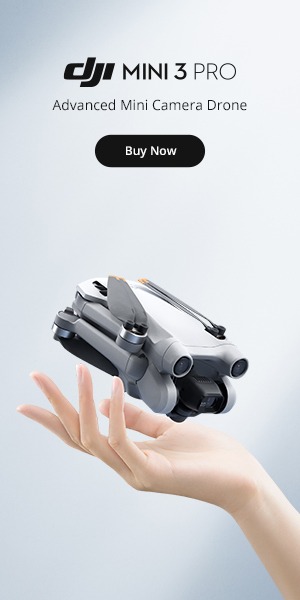by Mark Laymon
Share
by Mark Laymon
Share Our Course
Pilot Institute
Part 107 Made Easy
This industry-leading course will help you pass the FAA Part 107 drone license test – so you can fly drones commercially in the United States.

Shooting Vertical Video Time-Lapse Footage with Your Drone
Time-lapse photography is a popular technique for capturing the passage of time in a compressed format. With the use of drones, it’s now possible to create stunning vertical video time-lapse footage from unique aerial perspectives. In this blog post, we’ll explore the steps and considerations for shooting vertical video time-lapse footage with your drone.
Shooting vertical video time-lapse footage with your drone allows for the capture of dynamic and unique aerial perspectives. In this blog post, we’ll explore the steps and considerations for preparing your drone and camera for time-lapse photography, capturing the footage, and processing and editing the final product. Tips for selecting a subject and location, flying your drone, and adjusting the frame rate and color grading are also included.
Introduction to Vertical Video Time-Lapse Footage
- Definition of time-lapse photography and vertical video
- Overview of the benefits of using drones for time-lapse photography
Time-lapse photography involves capturing a series of still images at regular intervals over a period of time and then playing them back at a faster frame rate to create a compressed representation of the passage of time. Vertical video, on the other hand, refers to video footage that is shot with the camera oriented in a vertical position, as opposed to the traditional horizontal orientation.
Combining these two techniques allows for the creation of unique and dynamic vertical video time-lapse footage, which can be particularly effective for capturing the growth or transformation of a subject over time. Using drones to shoot vertical video time-lapse footage also allows for the capture of aerial perspectives that may not be possible with traditional cameras.
Preparing Your Drone for Time-Lapse Photography
- Checklist of equipment and tools needed for time-lapse photography with drones
- Tips for setting up your drone and camera for time-lapse photography
Before you begin shooting your vertical video time-lapse footage, it’s important to make sure you have all the necessary equipment and tools. This may include a drone with a stable camera mount, a camera capable of shooting time-lapse photos, extra batteries and memory cards, and a laptop or computer for processing and editing the footage.
It’s also important to properly set up your drone and camera for time-lapse photography. This may include adjusting the camera settings to ensure that the photos are properly exposed and in focus, calibrating the drone’s sensors and GPS, and performing a pre-flight check to ensure everything is working properly.
Capturing Vertical Video Time-Lapse Footage
- Tips for selecting a subject and location for your time-lapse footage
- Best practices for flying your drone and capturing the time-lapse photos
- Considerations for weather and lighting conditions
When selecting a subject and location for your vertical video time-lapse footage, it’s important to choose a subject that will change or transform over time, such as a construction site or a growing plant. You should also consider the lighting and weather conditions, as these can have a significant impact on the quality of the footage.
To capture the time-lapse photos, it’s important to fly your drone in a stable and consistent manner. This may involve using autopilot or manual controls to maintain a steady flight path, as well as using a gimbal or other stabilizing device to keep the camera steady.
It’s also important to consider the interval at which you will capture the photos, as this will determine the speed at which the time-lapse footage is played back. A shorter interval will result in a faster-paced time-lapse, while a longer interval will result in a slower-paced time-lapse.
Processing and Editing Vertical Video Time-Lapse Footage
- Tips for importing and organizing your time-lapse photos
- Techniques for processing and editing the footage, including adjusting the frame rate and color grading
- Tips for exporting and sharing your vertical video time-lapse footage
Once you have captured your vertical video time-lapse photos, it’s time to process and edit the footage. This may involve importing and organizing the photos in a software program such as Adobe Lightroom or Photoshop, and then using the time-lapse function to create the final video.
During the editing process, you may want to adjust the frame rate of the video to control the speed at which the time-lapse is played back. You can also adjust the color grading and apply other effects to enhance the overall look of the footage.
When you’re satisfied with the final product, you can then export and share your vertical video time-lapse footage. This may involve uploading the video to a video sharing platform such as YouTube, or sharing it directly with clients or viewers.
“Unlock the Secrets of Drone Videography: Join our Free Course Today!”
Are you ready to take your drone videography skills to new heights? Look no further than Drone Videography 101! We’re excited to offer our comprehensive course to you for free as we continue to build our expertise in this exciting field. As you work your way through the course, you’ll have the opportunity to learn about and explore the products and services that we personally use and recommend. Not only will you gain valuable knowledge and insights, but you’ll also have the chance to take advantage of exclusive discounts and deals through our affiliate partnerships. And don’t worry – you’re under no obligation to make any purchases in order to enjoy and benefit from the course. Whether you’re a seasoned pro or just getting started with drone videography, this is a unique opportunity you won’t want to miss. So why wait? Sign up for our Drone Videography 101 Course today!
STAY IN THE LOOP
Subscribe to our free newsletter.
Drone Videography 101 Categories
Introduction to Drone Videography
Drone Regulations and Laws
Choosing the Right Drone for Videography
Camera Settings and Techniques
Aerial Composition and Shot Planning
Post-Production and Editing
Safety and Maintenance
Advanced Techniques and Industry Trends
Business and Marketing for Drone Videographers
Case Studies and Examples of Professional Drone Videography Projects