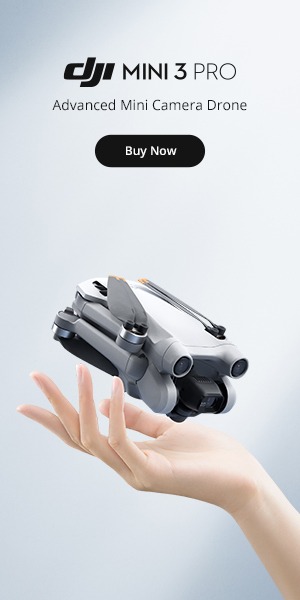by Mark Laymon
Share
by Mark Laymon
Share Our Course
Pilot Institute
Part 107 Made Easy
This industry-leading course will help you pass the FAA Part 107 drone license test – so you can fly drones commercially in the United States.

Editing and color grading your drone footage is important
Editing and color grading your drone footage is an important step in the process of creating professional-quality video. It allows you to remove any unwanted elements, improve the overall look and feel of your footage, and give it a polished, professional touch. In this blog post, we’ll give you a detailed guide on how to edit and color grade your drone footage.
- Import your footage into your editing software: The first step in the process is to import your footage into your editing software. This will typically involve transferring the files from your drone’s memory card to your computer and then importing them into your software.
- Organize your footage: Once your footage is imported, the next step is to organize it. This involves sorting through your footage and selecting the best shots to include in your final video. You may want to create folders or labels to help you keep track of your footage and make it easier to find the shots you need.
- Edit your footage: Once you have your footage organized, the next step is to start editing it. This involves cutting out any unwanted shots or sections, rearranging the order of the footage, and adding any additional elements, such as music or sound effects.
- Color grade your footage: Once your footage is edited, the next step is to color grade it. This involves adjusting the color, contrast, and other visual elements of your footage to create the desired look and feel. This can be done using a variety of tools and techniques, such as color grading presets, curves, and color wheels.
- Add transitions and effects: If desired, you can also add transitions and effects to your footage to give it a more polished and professional look. This can include things like fades, wipes, and other types of transitions, as well as effects like slow motion or time-lapse.
- Export your finished video: Finally, once you’ve finished editing and color grading your footage, the next step is to export your finished video. This involves rendering the video and saving it in a format that is suitable for viewing on various devices and platforms.
By following these steps, you’ll be well on your way to creating professional-quality drone footage that you can be proud of. Remember to take your time and experiment with different techniques and settings to find the look and feel that works best for your footage. But if you don’t have your drone pilot certificate, you can’t make money… So go to Part 107 Made Easy today.
“Unlock the Secrets of Drone Videography: Join our Free Course Today!”
Are you ready to take your drone videography skills to new heights? Look no further than Drone Videography 101! We’re excited to offer our comprehensive course to you for free as we continue to build our expertise in this exciting field. As you work your way through the course, you’ll have the opportunity to learn about and explore the products and services that we personally use and recommend. Not only will you gain valuable knowledge and insights, but you’ll also have the chance to take advantage of exclusive discounts and deals through our affiliate partnerships. And don’t worry – you’re under no obligation to make any purchases in order to enjoy and benefit from the course. Whether you’re a seasoned pro or just getting started with drone videography, this is a unique opportunity you won’t want to miss. So why wait? Sign up for our Drone Videography 101 Course today!
STAY IN THE LOOP
Subscribe to our free newsletter.
Drone Videography 101 Categories
Introduction to Drone Videography
Drone Regulations and Laws
Choosing the Right Drone for Videography
Camera Settings and Techniques
Aerial Composition and Shot Planning
Post-Production and Editing
Safety and Maintenance
Advanced Techniques and Industry Trends
Business and Marketing for Drone Videographers
Case Studies and Examples of Professional Drone Videography Projects