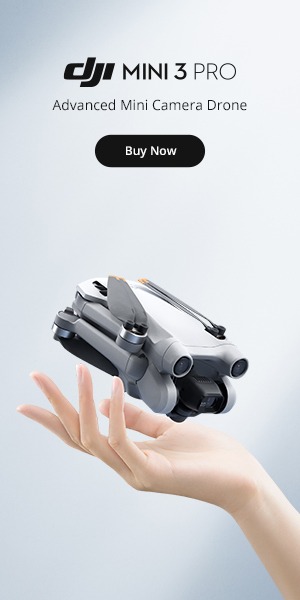by Mark Laymon
Share
by Mark Laymon
Share Our Course
Pilot Institute
Part 107 Made Easy
This industry-leading course will help you pass the FAA Part 107 drone license test – so you can fly drones commercially in the United States.

Drone Videography is a Great Tool for Capturing Dynamic Sports Footage
Drone videography is a powerful tool for capturing dynamic sports footage. It allows you to capture unique perspectives and showcase the action and excitement of a sporting event in an engaging way. In this blog post, we’ll provide a detailed guide to capturing dynamic sports footage with a drone, including tips on equipment, shooting techniques, and post-processing.
- Choose the right equipment: The first step in capturing dynamic sports footage with a drone is choosing the right equipment. A high-quality drone with a good camera and stable gimbal is essential. It’s also a good idea to invest in filters and other accessories that can help to improve the quality of your footage.
- Plan your shots in advance: Before you start shooting, it’s a good idea to plan out the shots you want to capture. This can help you visualize the final result and ensure that you get the footage you need. Consider factors such as the composition, lighting, and movement in each shot.
- Use manual controls: Many drones have automatic modes that can help you capture footage easily, but using manual controls can give you more control over the final result. Experiment with different settings, such as adjusting the shutter speed, aperture, and ISO, to get the look you want.
- Use a variety of camera angles and perspectives: One of the great things about drone videography is that it allows you to capture footage from a variety of angles and perspectives that would be difficult or impossible to get with a traditional camera. Experiment with different angles and perspectives to add visual interest to your footage.
- Shoot in raw format: If your drone has the option to shoot in raw format, it’s a good idea to use this setting. Raw format captures all of the data from the camera sensor, which gives you more flexibility in post-production and allows you to produce higher-quality footage.
- Edit and color grade your footage: Once you’ve captured your footage, the next step is to edit and color grade it to get the best possible result.
Are you flying your drone without a Part 107 Certificate? Why, you know that you can study for the exam at Part 107 Made Easy!
“Unlock the Secrets of Drone Videography: Join our Free Course Today!”
Are you ready to take your drone videography skills to new heights? Look no further than Drone Videography 101! We’re excited to offer our comprehensive course to you for free as we continue to build our expertise in this exciting field. As you work your way through the course, you’ll have the opportunity to learn about and explore the products and services that we personally use and recommend. Not only will you gain valuable knowledge and insights, but you’ll also have the chance to take advantage of exclusive discounts and deals through our affiliate partnerships. And don’t worry – you’re under no obligation to make any purchases in order to enjoy and benefit from the course. Whether you’re a seasoned pro or just getting started with drone videography, this is a unique opportunity you won’t want to miss. So why wait? Sign up for our Drone Videography 101 Course today!
STAY IN THE LOOP
Subscribe to our free newsletter.
Drone Videography 101 Categories
Introduction to Drone Videography
Drone Regulations and Laws
Choosing the Right Drone for Videography
Camera Settings and Techniques
Aerial Composition and Shot Planning
Post-Production and Editing
Safety and Maintenance
Advanced Techniques and Industry Trends
Business and Marketing for Drone Videographers
Case Studies and Examples of Professional Drone Videography Projects